Account Ageing Help Guide
How to Check Account Ageing Details in Chanakya ERP
First Let us Know about Account Ageing
What is Account Ageing?
An account ageing report lists the outstanding balances of clients and the length of time the invoices have been outstanding.
Account Ageing
- Click on Account Ageing in Accounts Menu to open Account Ageing option (as shown in below image)
- By default "Sundry Debtors" details will be Processed according to Date Period option,Click on "Generate" Button, as shown in below image
- Click on Generate Button to View All Sundry Debtors at a Time,in which you can see (Buyers Details, length of invoicing & Total) as shown in below image
- All Account Ageing Details (Either Sundry Creditors or Sundry Debtors) are Exportable in Excel format and Send as an Email with Attachment File, as shown in below image
- Select Sundry Creditors (Suppliers) & Click on Generate Button to View All Sundry Creditors at a Time,in which you can see (Supplier Details, length of invoicing & Total) as shown in below image
For More Query/Support, Feel free to Generate Ticket or Call us on +91 8447740155
Thank You !


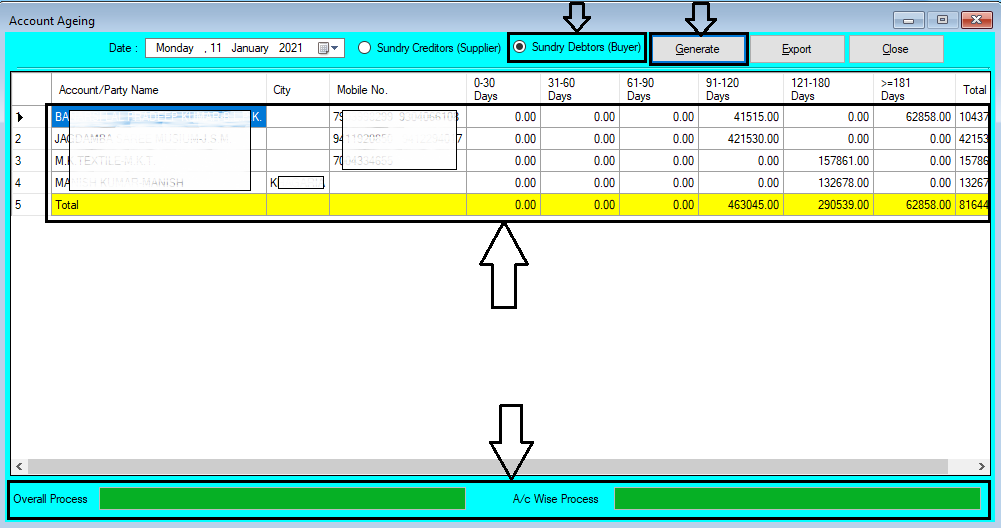




Comments
Post a Comment