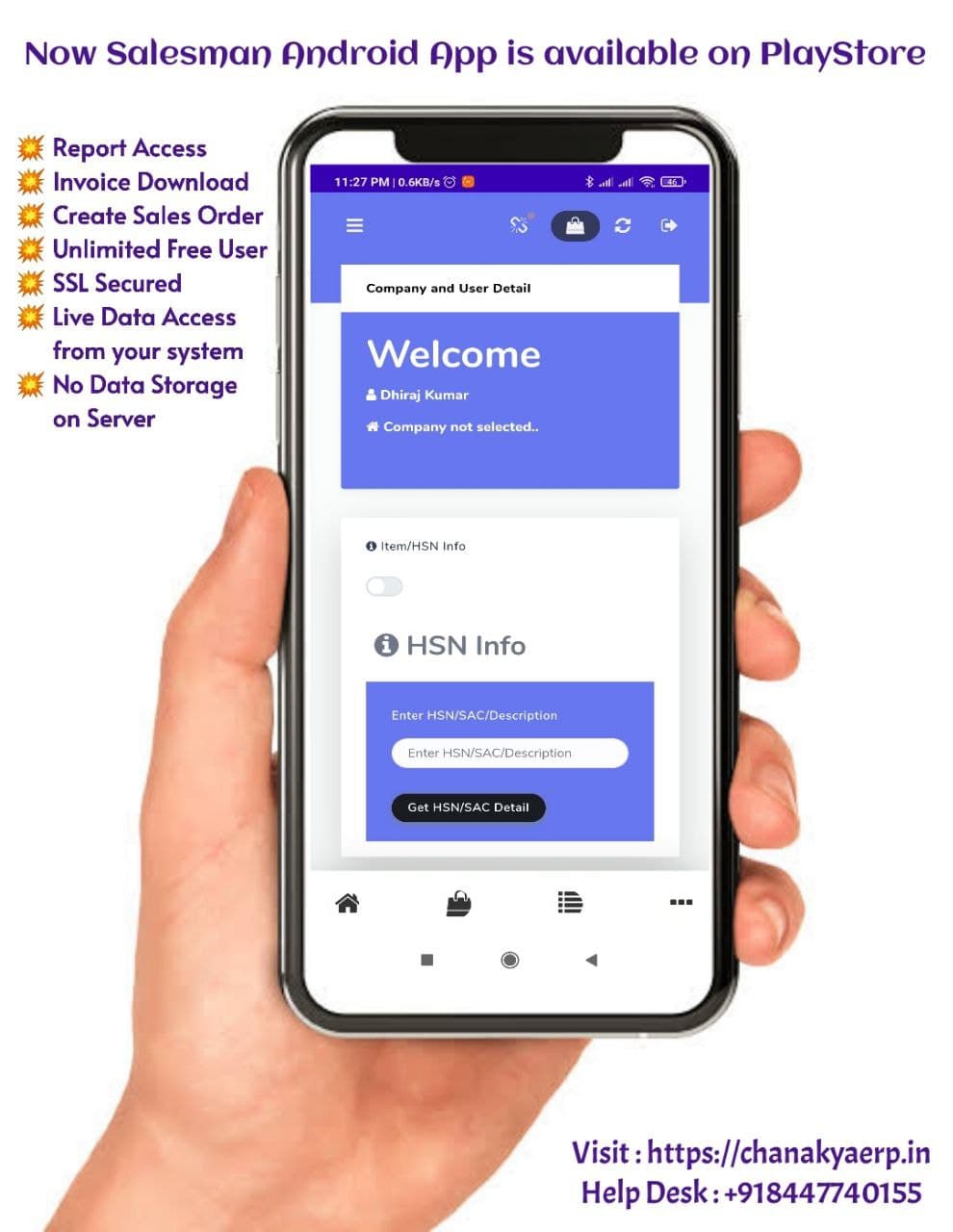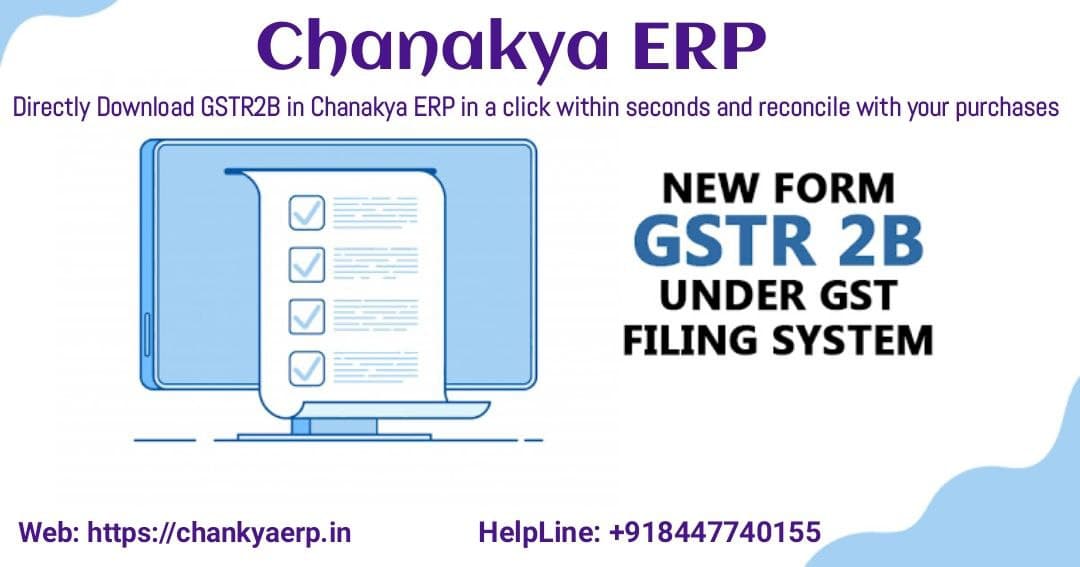How to Configure Paid SMS, 💥Free 💥 SMS, E-Mail and 💥Free 💥 Whatsapp in Chanakya ERP Go To Tools Menu Click on VAS Setup , Following Window will be open as shown below There are Three Value Added service for Configuration, SMS , E-Mail & Whatsapp , First we will see the Setting of SMS configuration SMS Configuration:- For SMS Configuration you have to first of all follow these steps one by one . Register on DLT (Distributed Ledger Technology) Platform , Those who provide SMS Features After Successful Registration, Register for Sender ID (Which Should be off 6 Digit, (following Company name in short) , through which the Message will be sent to Customer After Registration of Sender ID , the Registration of Template is done (Means type of Message Format) After Verification of Template from Government side (which might Take 24 to 48 HRS. ), That Template is verified and matched on SMS server Company After that User ID and Password is generated ...