Money Receipt B2C Help Guide
How to Create/Modify/Delete Money Receipt B2C Voucher in Chanakya ERP
Money Receipt B2C
- Click on Money Receipt B2C in Accounts Menu to open Money Receipt B2C option (as shown in below image).
- Receipt Number (which is Generated Automatically), Receipt Date (select the date of payment from customers) and column details (Invoice No., Invoice Date, Customer Name, city, number, Invoice Value, Dues,Cash & Card receipt) as shown in below image
- Customer Name (Cash or Name) Dues are listed according to Invoice (Invoice No., Invoice Date & Invoice Value) as shown in below image
- You can Take Receipt in Cash Receipt or Card Receipt, Total Cash or Total Card payment will be displayed at Bottom and Click on Save Button to Save the voucher (Money Receipt) as shown in below image
- After Clicking on Save button a Pop-Up Window will appear on screen displaying message "Successfully Money receipt B2C Generated" with Receipt No. and Click on OK button to "Refresh" the data, as shown in below image.
- Press "F12" key on Receipt No. Column to open Money Receipt B2C List in Pop-Up window, where all the list are displayed, you can also Search by Receipt No. in Search Box, as shown in below image
Money Receipt B2C (Modify)
- Double-Click on selected Invoice or Click on Select button to open invoice in Modify/View Mode as shown in below image
- In Modify Mode you can Edit the details like Cash or Card Receipt and Click on save Button to View the changes, as shown in below image
Money Receipt B2C (Cancel/Delete)
- Right-Click with your Mouse on Any Blank Area (Color Area) where you will get option for "Cancel Money Receipt" as shown in below image
- Pop-Up window will open which will ask for "Request for Cancellation of Money Receipt" in which you have to Provide Reason for Cancellation of vouchers and one Check Box will denote to Release Receipt Serial (If Yes then Tick, if not then don't Tick it) and Thereafter Click on Cancel Money Receipt, as shown in below image
For More Query/Support, Feel free to Generate Ticket or Call us on +91 8447740155
Thank You !






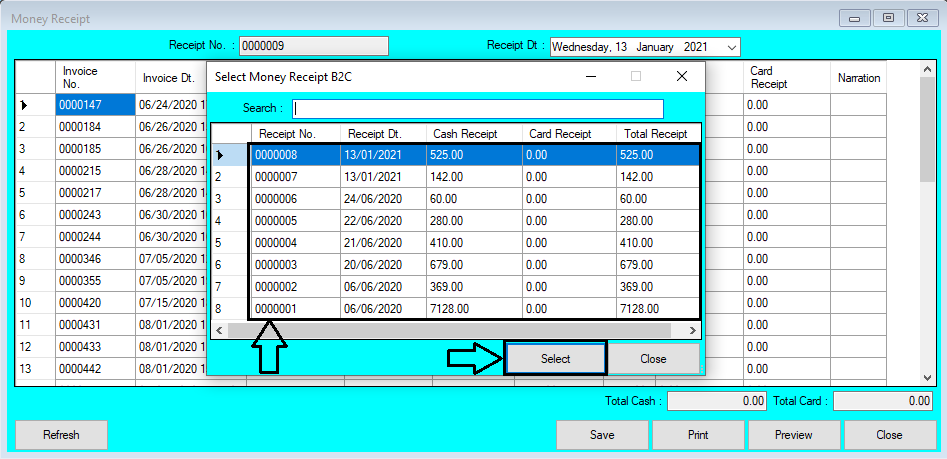





Comments
Post a Comment