Export Reports in Multiple Formats and Email Attachment Help Guide
How to Export any printable document or Reports to any other formats from Chanakya ERP
In Chanakya ERP, We are providing a awesome feature of exporting any print or report in multiple format like PDF,EXCEL,HTML,EXCEL and if you want to share that exported data with anyone you can send that data through email from the same window.
Let's see, How its works.
- Open any of Entry or Reports in Chanakya ERP
You will see two buttons for exporting on every window
- Preview
- Export
If you want to directly export your Report in excel just
- Click on "Export Button"
A new window will popped up with all your Report Headings
if you want to export Report with all Headings
- Click on ">>"
if you want to choose heading and make a custom report
- Click on ">"
If you want to send that exported report to anyone
- Tick on Send Email (Exported File as attachment ) option
- Click on Export Button
A new window will popped up and
- Now set a Folder Location for Export
- Click on "Export Button"
Once your export will be finished and another window will popped up
- Enter email id whom you want to share your report.
- Click on Send
Note: Your exported file will attached with that email automatically
- Click on "Preview Button"
A new window will popped up with your report preview and "Send Mail", "Print", "Export" buttons
You can send report as attachment from here also
- Just Click on "Send Email"
and do the same procedures as we discussed earlier
- Print Button Will Print out you Report directly
- Click on Export Button
A new window will popped up with multiple exportable options
- Click on Browse Button
- Choose Exportation format (PDF,HTML,EXCEL etc)
- Set File Location
- Click on Export Button
For More Query/Support, Feel free to Generate Ticket or Call us on +91 8447740155
Thank You !
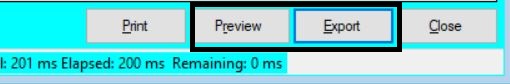





Comments
Post a Comment