Cash Book in Chanakya ERP
How to Check Cash Book in Chanakya ERP
- Click on "Accounts Menu"
- Click on "Cash Book"
A new window will popped up
- Set Date Period
- Click on "Show Button"
All date will be visible here with Dr./Cr. Total. Any negative cash flow will be marked with Red Color.
You can check Monthly and Quarterly "Cash Book Report"
Monthly Cash Book
Quarterly Cash Book
You can Easily Export Cash Book
- Click on Export
Thank You
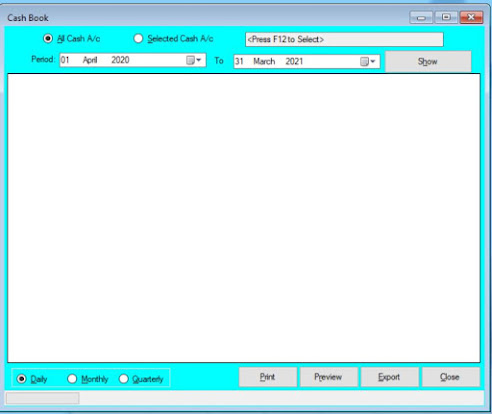





Comments
Post a Comment