Send Payment Reminder Through Own Whatsapp Number Help Guide
How to Send Payment Reminder Through Own Whatsapp Number
- Go to "Tools Menu"
- Click on "VAS" setup
- Next Pop up will be Show You Setting Regarding Whatsapp Configuration
- Click on "Self Whatsapp Number" Option, as shown in below image
- First Time when you will Click on "Configure Self Whatsapp Number" then a message will be Displayed as "No Registered Whatsapp Number Registered"
- Click on OK Button to Registered your Whatsapp Number, through which you will Send Payment Remainder or Invoices on Buyers Whatsapp Number
- Next Window will Show you to Scan your Whatsapp Number, Enter your Whatsapp Number and Click on QR code
- Open your Whatsapp App in your Mobile and Click on Linked Devices option and Scan QR code
- After Scanning QR code, through your Whatsapp Mobile
- Click on "Confirm Login Success & Send Text Message"
- One Confirmation Message will be send on your Whatsapp Number
- Now Your Whatsapp Number has been Linked through ChanakyaERP, Ready to send Invoices and Payment Remainder to your Own Customer
- After all Settings Please Logout and Login again you Software
- If You want To Remove Registered Whatsapp Number/ Change Whatsapp Number from ChanakyaERP
- Open "Configure Self Whatsapp Number"
- At Bottom you will find "Remove Whatsapp Number"
- Click to "Remove Linked Whatsapp Number", Current Linked Whatsapp Number will be removed successfully
- After all the basic Configuration now, We will Go to Next Step, Where Payment Remainder will be Sent to All Buyers(Whose Balance is in Dr.) in a Single Click
- Go To Accounts Menu
- Open Party Balances
- Click on Buyers Check Box, and Also Check box Exclude Nil Balance
- Click on Show Button to Fetch all Your Buyers, as Shown in Image Below
- If Mobile Number is Mentioned during making Party Master then That Number Should be Whatsapp Number of Your Buyers
- You Can Select Party One by One or By clicking "Select All" button
- Click on "Send Payment Remainder on Whatsapp" button
- Below is the Message Format, which You can edit and Manage by your own Requirement
- Click on "Send" Button to send the Message to all your Party at a single time
For More Query/Support, Call us on +91 8447740155
Thank You !


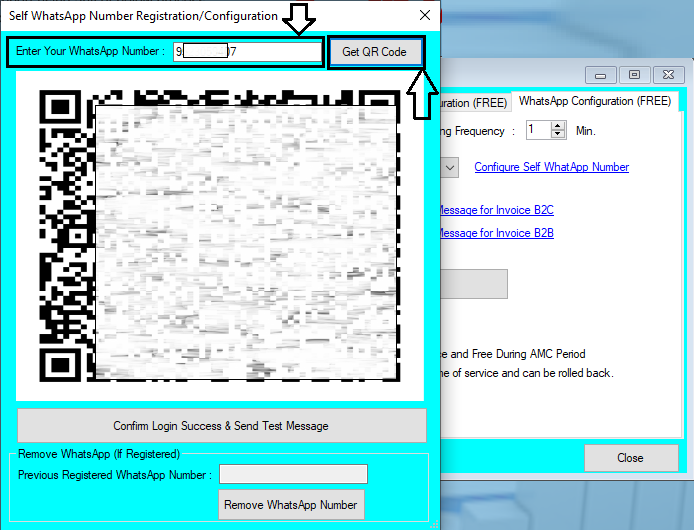







Comments
Post a Comment