Chanakya ERP Update Release 1.1.1.2
Online Payment Module Implemented in Chanakya ERP
Now Easily Renew AMC Through Online Payment by Following these Few Steps
STEP 1:- Click on Help Menu to see the Module of Renew AMC, Click on Renew AMC
STEP 2:- Click on Renew Now, A Pop-up will open which will show you the benefits of AMC Renewal and your Due date
STEP 3:- You will find the AMC Expiry date with Number of Years Renewal, According to that Pricing will Fetch, Click on Generate Order and Pay Online.
STEP 4:- Click on the Confirmation Message, If you want to Proceed for Transaction then Click on "Yes", If Not then "No"
STEP 5:- Now you can see Order Information, where Order No, Order date, Order Value and Payment Link will fetch, You can Copy the Payment link and Paste to Your Desired Browser or directly Click on "Pay Now" button to Open the Link in Default Browser.
NOTE:- You will get the Payment Link Via Email and SMS, where You Can Pay through Mobile also while Clicking on the Link.
"Some Screenshots of Email and SMS Likewise".
STEP 6:- In Web Browser, Link will be open and Order details will prepared with Payment Information, Click on "Pay Now" Button to Proceed to Payment Portal "cc avenue"
STEP 7:- Fill the Billing Information and Next Select the Payment Information or Mode of Payment, Click on "Make Payment" to Complete the Payment Process.
👇
After Successful Payment, AMC will be Automatically Renewed and Email and SMS will be sent on registered Email ID & Mobile No.
Please Feel Free to Contact us on +918447740155 for any support
Thank You !
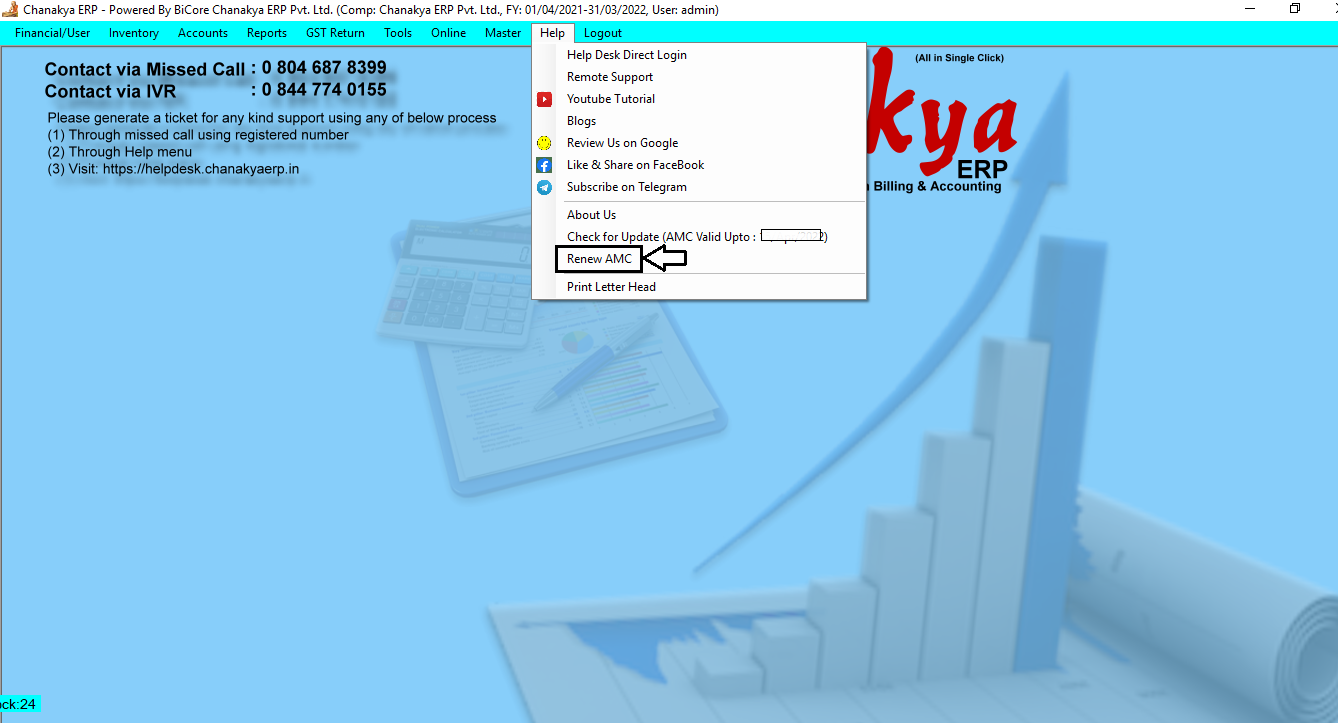





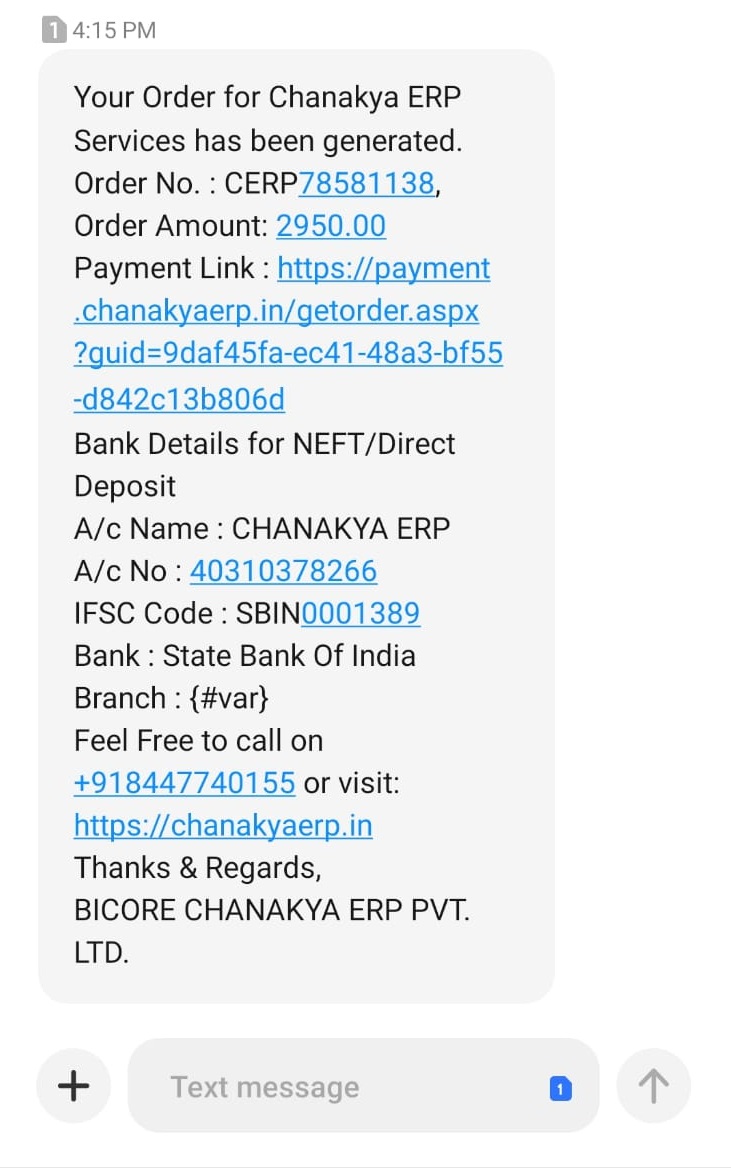





Comments
Post a Comment